Product Information:



Dimension: (unit: mm)

Related products:
USD 34.26/pieceUSD 25.17/pieceUSD 31.50/pieceUSD 38.72/pieceUSD 119.44/pieceUSD 148.31/pieceUSD 49.90/pieceUSD 55.39/piece
Packing Detail Reference:
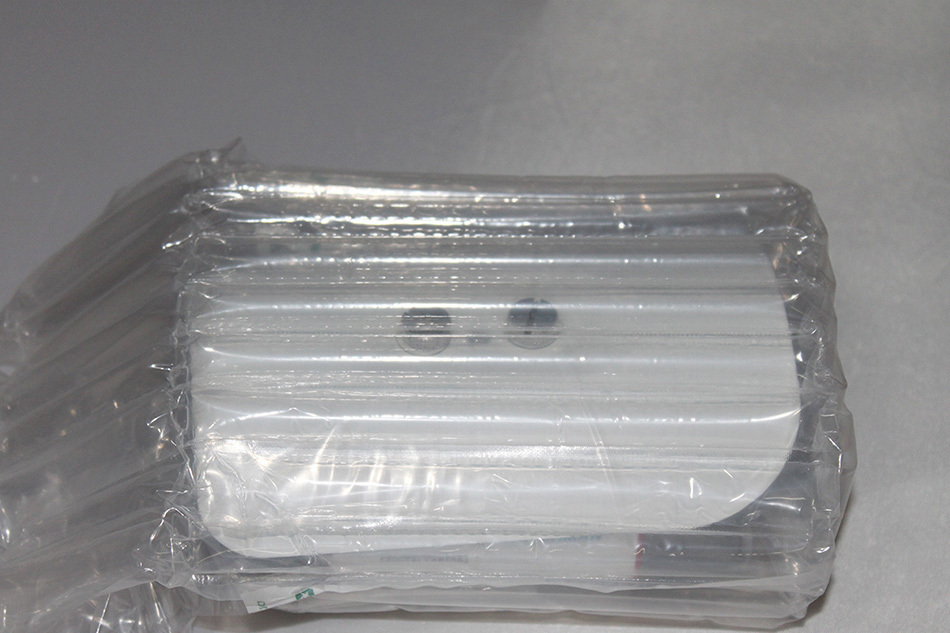
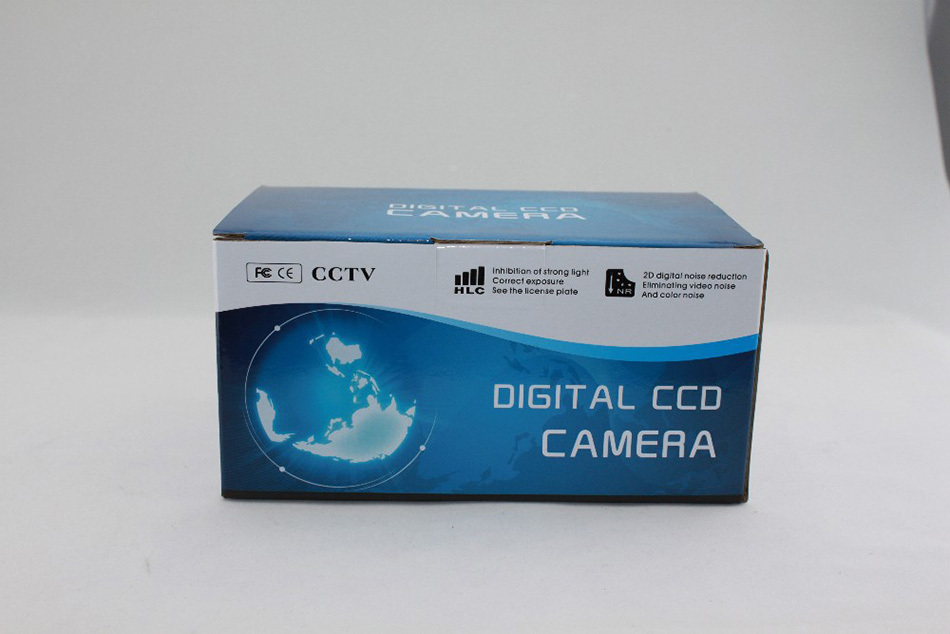
1. According to required power supply, use the correct power adapter to current supply. Waiting on electric about 1 minute the equipment will normal boot, then connect the equipment to switch/router/ concentrator by network cable.
2. Set up IP address on the Local Area Network, device’s default IP address is 192.168.1.10. you need to set your computer IP as 192.168.1.X, then you can connect the device on the local area network by the computer.
3. Through WEB(IE, Chrome, Firefox, Safari)input 192.168.1.10, you will see login interface as below:
(Notice: If the IE shows ActiveX did not load, please set up the security level, trusted sites and so on. Ensure that security control can be normally installed.)

4. Input the User Name: admin, Password: no password, you will see the interface as below:

5. Through the device configuration, click “Network”, as the below picture:

6. Access to the Network setting, input the planned IP address.

1. Please install the CMS software, turn on the CMS software to log in.

2. After log in, access (System)>(Device Manager), add the network camera to CMS.
3. Adding ways can be IP address, serial number and so on.
1)Add the device by searching IP address: Click “IP Search”, it will show all the online network cameras’ IP address, choose one IP then click “Add Device”>OK
2)According to IP address add the device by manually: Input the information of the device on Device Name and IP Address, click Add.
4. After add the device successfully, open the device image on the left side of the CMS interface, it will show the added camera’s name, double click this name to choose the main stream of the camera or right click to choose the main stream or sub stream of the camera. Connect successfully as below:

Cloud technology makes the device just need 1 step go to internet which greatly convenient for customers’ network monitoring.
1. Open the IE browser of your computer on Local Area Network, log in the cloud service web:

2. Follow the guide and install step by step

3. Finish operation by the guide

4. Click to log in the cloud service interface, as the below picture

5. After configuration successfully, wherever you are, as long as you can on the Internet, you can access the device at anytime and anywhere.
Network environment: wifi/3G
Mobile phone system: Iphone/Android
Software: VmEyeCloud/VmEyeCloud Lite
Software download address: Google Play/Appstore
Please download “vMEyeCloud” or “vMEyeCloud Lite on your phone, click “by device”, then fullfil the serial no., user name is admin, no need passward, then you could preview our remote video. as the below pictures:

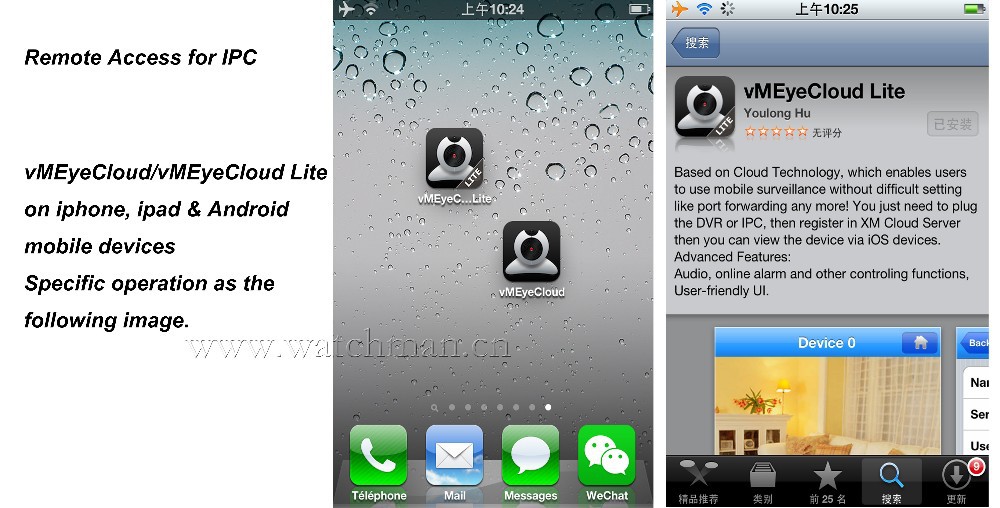


Product Warranty
a. 1 years, products with your own logo or without logo;
b. 2 years, products with WATCHMAN logo.
Conditions and Terms
a. The warranty starts from the delivery date from our factory;
b. During the warranty, any defective product will get repaired or replaced;
c. The warranty is unavailable for those products which are broken by the violence or the carelessness or repaired or altered without the authorization.
Payment & Shipping
1) Please kindly note that all import duties, taxes and charges are not included in the item price or shipping cost. These charges should be pay by buyer;
2) We accept payment via Aliexpress Escrow and Bank Transfer only, all bank transfer charge should be on buyer’s account;
3) Before you place an order, please confirm your shipping address is correct and available;
4) Free shipping only provide ePacket, if you choose DHL, FedEx, EMS, please kindly pay the extra shipping cost;
5) If you didn’t receive our parcel within 30 days, please contact us freely, we will track and get back to you asap.
Feedback
Your satisfaction and positive feedback is very important to us. Please leave positive feedback and 5 stars if you are satisfied with our product and services.
If you have any problems with our product or services, please feel free to contact us first before you leave negative feedback. We will try our best to help you and solve the problems. We are committed to providing a professional service, from start to finish, so that your experience with us will be excellent.
Company Introduction
Guangzhou Watchman Electronic Technology Co., Ltd. is a leading and professional CCTV manufacturer which was established in 1997. We are specialized in researching, manufacturing and selling CCTV cameras, DVRs, IP cameras, NVRs, Optical Transceiver, Matrix, Splice Monitor, Central Monitoring Command Software Platform and Video Conference System.
As a professional manufacturer, we provide OEM and ODM service to reach your market requirements, also provide security solution to support your technical requirements. We have professional technical support team to support our customers, and if you have any question for the technology of our products, please email to us, and we will send you quick reply immediately.



Verified Business Registration Details
Business Registration Number: 440108000004978 Other Homepage Address: www.watchman.cn
For questions about an order or for more information about our products, please contact us freely.

| Positive (0%) |
5 Stars (0)
|
|
4 Stars (0)
|
|
|
3 Stars (0)
|
|
| Neutral (0%) |
2 Stars (0)
|
|
1 Star (0)
|
| Name | Rating | Feedback |
|---|
| Shipping Company | Shipping Cost | Estimated Delivery Time |
|---|---|---|
| 3 - 7 days | ||
| 3 - 7 days | ||
| 5 - 14 days | ||
| Post Air Mail | Free Shipping | 15 - 45 days |
| Return Policy | If the product you receive is not as described or low quality, the seller promises that you may return it before order completion (when you click "Confirm Order Received" or exceed confirmation timeframe) and receive a full refund. The return shipping fee will be paid by you. Or, you can choose to keep the product and agree the refund amount directly with the seller. N.B.: If the seller provides the "Longer Protection" service on this product, you may ask for refund up to 15 days after order completion. |
|---|---|
| Seller Service | On-time DeliveryIf you do not receive your purchase within 60 days, you can ask for a full refund before order completion (when you click "Confirm Order Received" or exceed confirmation timeframe). |